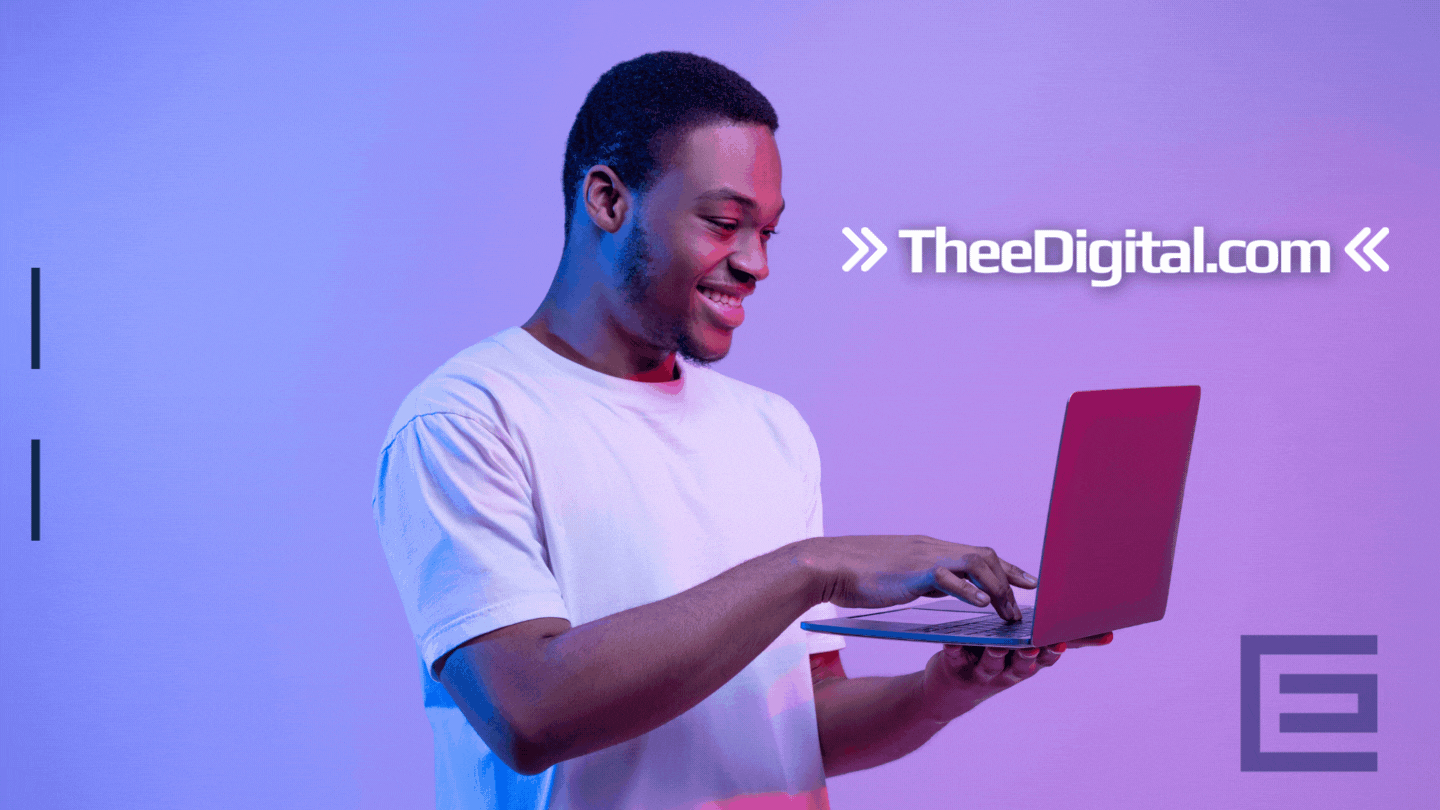No matter how strong your practice’s website dental SEO, the success of acquiring new patients also hinders positive online reviews. There’s no doubt that by now, you’ve purchased a product or hired a service repair company based on reviews. But how do you get reviews? In this article, we will share some tips and tricks to make it easier to get more reviews.

1. Make It Part of Your Dental Practice Management Software
Many of the most popular dental practice management software build the option of automatically sending a review request via text or email after the appointment. All the patient has to do is tap the link and they are automatically redirected to your Google Business, Facebook, or Yelp review portals.
2. Create a Google Review Link
A Google review link is a shortened, abridged review URL that you can generate and easily send to your patients. This alleviates them having to locate your Google Business review portal in lieu of taking them right there with a click of a link.
To create your dental practice Google review link:
- Visit TheeDigital’s review link generator.
- Type in the name of your dental practice and choose your business from the list.
- Your Google Business review link will autogenerate.
And voila! That’s all you have to do to create your own Google review link. Now you can easily email the link to your patients when asking for a review.
3. Buy a Review Domain and Forward it to Your Google Review Portal
Make it simple for your patients to leave you a review by purchasing a review domain name from a domain registrar company and forwarding the Google Business review link to your new review domain.
Here are the steps:
- Visit your preferred domain registrar
- Purchase an available review domain name that matches your practice such as www.hambydentalreview.com
- Then forward your Google Business review link to the newly purchased review domain name.
That’s it! You’re all set. You now have an easy-to-remember review portal domain name to send in an email or text message, to print on a business card, or simply to verbally ask for the review
 4. Create a Review Card with the Review Link
4. Create a Review Card with the Review Link
This is an inexpensive and simple way to request for new reviews. Visit your favorite online printing company website and purchase business card size review cards.
Visit TheeDigital to Read More about Tips and Tricks to Getting More Reviews
These are just a few options to help you get started! See the entire article Tips and Tricks to Get More Online Reviews for your Dental Practice and learn more about each option!